Alongside the release of their new tabletop game, Warhammer Age of Sigmar, Games Workshop have been promoting several new type of eBooks from their publishing imprint Black Library. For a company who already sell three distinct versions of their books, what does this mean, what is this “new” format and what does it mean for gamers?
First let’s look at the books we’ve seen to date, they fall into 3 categories, Print, Enhanced (iBook) and eBook (EPUB 3 and Kindle).

Print
 The print edition is exactly what you expect, the same hardcover format that we’ve known for years, or is it? Around the end of 6th edition and release of 7th edition 40K there was a shift in the design of the BRB and the Codexes. Compare the text heavy Codexes of 2nd edition to the new Codex Space Marines and you’ll see what I mean. The newer books are full of high quality, full page images, spacious type and high-res photography with a consistent styling between digital and print versions.
The print edition is exactly what you expect, the same hardcover format that we’ve known for years, or is it? Around the end of 6th edition and release of 7th edition 40K there was a shift in the design of the BRB and the Codexes. Compare the text heavy Codexes of 2nd edition to the new Codex Space Marines and you’ll see what I mean. The newer books are full of high quality, full page images, spacious type and high-res photography with a consistent styling between digital and print versions.
It seems as though the print version is now being designed alongside the digital editions, rather than being tacked on as an afterthought and shows that Games Workshop is serious about digital content. Perhaps they are even taking a “digital first” approach, it’s certainly possible as the print books now look a lot like the iBooks edition, but is more likely that they have well defined templates for both.
Digital First Design
A quick note on Digital First Design. Generally considered a good thing, there’s no denying that it can lead to a fresher, more modern looking book. That said, we’re starting to see publishing industry push-back, especially in education, as there is a definite feeling of sameness, even blandness to a lot of digital books that then migrates to print. eBooks are more or less packaged web pages, so some upcoming CSS standards should improve typography and layout options, allowing for much richer “print-like” designs in the future.
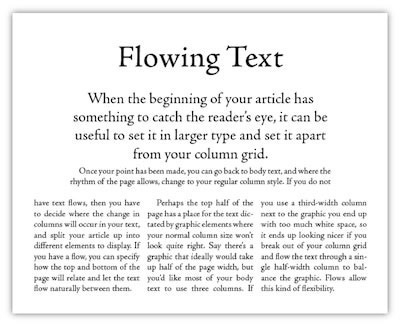
The problem with eReaders
 Not all ebooks and certainly not all eReaders are created equal. In the “real world” we can classify books as hardback, softback, comic books, coffee table, reference and so on. Here in the Matrix they’re all just “eBooks” and all formats are expected to work everywhere; this leads to Lowest Common Denominator Design.
Not all ebooks and certainly not all eReaders are created equal. In the “real world” we can classify books as hardback, softback, comic books, coffee table, reference and so on. Here in the Matrix they’re all just “eBooks” and all formats are expected to work everywhere; this leads to Lowest Common Denominator Design.
The latest James Patterson novel is ideal to read on your Kindle or Nook, but for anyone who’s ever tried to navigate Warhammer 40,000: The Rules on a Kindle Paperwhite mid game will find it to be a lesson in madness.
 The layout is perfectly nice but this type of reader isn’t really designed for this type of content, it’s designed for novels. So instead we chop up our beautifully designed to make it linear. It’s like printing out the content of the rulebook on copy paper. I’m sure some people like it this way or have low expectations for the technology, maybe they just want an easy way to read the fluff, but for gaming it’s a horrible experience all-round. Why? Because any digital book creates an inherently poorer User Experience that the physical equivalent. We “know” how to use a book and use it quickly, in a non-linear fashion, as we jump from reference to reference. But this isn’t how a typical eReader works, as it’s primarily designed for novels, anything beyond linear navigation is a feature that’s been bolted-on.
The layout is perfectly nice but this type of reader isn’t really designed for this type of content, it’s designed for novels. So instead we chop up our beautifully designed to make it linear. It’s like printing out the content of the rulebook on copy paper. I’m sure some people like it this way or have low expectations for the technology, maybe they just want an easy way to read the fluff, but for gaming it’s a horrible experience all-round. Why? Because any digital book creates an inherently poorer User Experience that the physical equivalent. We “know” how to use a book and use it quickly, in a non-linear fashion, as we jump from reference to reference. But this isn’t how a typical eReader works, as it’s primarily designed for novels, anything beyond linear navigation is a feature that’s been bolted-on.
This is a huge problem in Education as textbooks are also used in non-linear ways. eBooks that were initially seen as the way of the future, are now considered to cause more problems than the paper books they aimed to replace. This left room for companies like Apple and Inkling to come up with alternatives.
Enhanced (iBooks)
The most popular form of alternative eBook is the iBook working hand-in-hand with the iBooks application on Mac and iOS. The iBook format is a proprietary extension of EPUB 3 introducing some functionality unique to Apple WebKit and addressing the issues above by allowing richer designs and providing a more appropriate reading experience.

As with Digital First Design this was at first considered a good thing.
Introduced by Apple at an education-focused event in 2012 the iBook was designed to solve the problem of creating digital textbooks. It allows anyone to create beautiful content specifically for Apple devices by using a WYSWIG editor and embedding interactive widgets like quizzes and galleries and an interactive glossary. The big improvement over standard EPUB 3 was the custom reader that Apple included in the iBooks Application (yes the format and reader are called the same thing. Yes there was also a laptop by the same name too) which provided a more natural method of navigation that your standard eReader. Using gestures you can swipe between Chapters, Sections and Pages and pan and zoom in and out to jump around in content.
Games Workshop started publishing books in this format back in 2012 and it finally seemed that a perfect format had been discovered for digital gaming books. If nothing else it certainly felt premium, further cemented by the release of Codex Space Marines which included enhanced features like embedded audio and the Force Requisition army builder.
It was around this point that I switched from print to digital, but as good as the iBooks format is, it does have issues. First off it’s iOS only and until very recently was iPad and Mac only. Secondly it’s slow. So slow. Apple added animated book opening effects to the iBooks software meaning that jumping from one section of a book to another (without a hyperlink) can take up to 10 seconds; in the heat of a game, that is way too long.
[caption id="attachment_10367" align="aligncenter" width="990"] This is a real-time animated gif of an iBook opening on a 2014 MacBook Pro.[/caption]
This is a real-time animated gif of an iBook opening on a 2014 MacBook Pro.[/caption]
There are problems for publishers too, the books can only be built using Apple’s proprietary iBooks Author tool, effectively introducing an additional development track to the publishing workflow and only sold through iBooks, for which Apple take a 30% royalty. This is why publishers like Amazon and Comixology have removed all buying functionality from their apps, you can buy books from their online store and then download it to your device afterwards. It’s not a great experience for users but I can see why they do it, 30% is a huge junk wether you’re an indy publisher or a multinational.
I believe it’s been the dual pressures of providing high quality ebooks for non iOS users and a way to reduce the Apple tax on sales that has likely driven the creation of the new format released alongside Age of Sigmar.
eBook edition


 The ebook formats, EPUB 3 and Mobi, get a bad wrap. If you’ve seen the digital version of White Dwarf magazine you’ll know why. This is the same format that publishers use for novels, which obviously works well there, but makes it impossible to create more than the simplest of layouts. Known as “reflowable ebooks” this content will “flow” from screen to screen allowing you to change the font to suit and making it readable on any size of device.
The ebook formats, EPUB 3 and Mobi, get a bad wrap. If you’ve seen the digital version of White Dwarf magazine you’ll know why. This is the same format that publishers use for novels, which obviously works well there, but makes it impossible to create more than the simplest of layouts. Known as “reflowable ebooks” this content will “flow” from screen to screen allowing you to change the font to suit and making it readable on any size of device.
Reflowable EPUBs can be created easily in many word processing packages and desktop publishing tools like Pages and InDesign or generated from a folder of text files. Content is king which is why the focus is put on type in this format, but compared to the the print or enhanced edition it looks like something your Nan could do in Microsoft Word.
What it does have going for it is that it is quick to produce and can run on pretty much every device. If you’ve bought the DRM free ebooks from Black Library, you’ll get a Kindle edition too (most publishers generate their Kindle books from the EPUB 3, which is why I didn’t include it on the list of formats.) Publishing through Black Library also allows Games Workshop to save the 30% that Apple takes on fees. Some may ask why GW don’t charge 30% more for books sold through iBooks and I’m sure they would if they can but Apple’s T&Cs stop you from charging a higher price for the same product on their store. On of the disadvantages of the Black Library is that for less technical users it can be pain to download and transfer ebooks; the Kindle is so successful due to the tight integration of eReader and store.
New eBooks
Two weeks ago my article would have stopped with the eBook edition, however Warhammer Age of Sigmar brought along a new flavour of eBook; no longer would Android or mobile users have to suffer the poorly laid eBooks we’ve seen in the past.
The recent iOS 8.4 update means the iBooks editions work on iPhone, so there’s no reason for iOS users to buy multiple formats.
The first of the new books was the Age of Sigmar paining guide, you can and should grab a sample of this on the Black Library site and in iBooks, it looks lovely. Or should I say they look lovely because the tablet and mobile versions have appropriately different designs and using an app like Calibre or Kindle Previewer you can freely and legally convert them to work on your Kindle too.


Like the standard eBooks, these are also EPUB 3 but used the fixed-layout flag in their config, this let’s publishers set a page size in pixels and layout the content exactly as they want it to show. Beautiful looking eBooks and on mobile too, have we just found the holy grail?
No actually. The fixed layout format has fallen slightly out of favour with publishers for a number of reasons, the biggest of these is that eReaders treat this type of content like a PDF in a few ways.
- Font size: In fixed layout books you (obviously) can’t change font size, so you’re at the mercy of the designers, just like a PDF. You can zoom in and pan around though so at least that’s something.
- Annotations: If you want to make notes and scribbles in your eBook you’re out of luck beyond the most basic text, unless of course the eReader allows for something more. Compare that to the numerous PDF apps out there on desktop, tablet and mobile that let you markup the page however you see fit.
- Page size: The name “fixed layout" says it all, the page size is set to common iOS screen ratios. On older iPhones and Android you’ll likely find some some borders around the content.
- Treated like a PDF: If you compare a fixed layout page and a properly generated (with links and stuff) PDF you’d be hard pressed to see the difference. Open one of these books in iBooks and you’ll even see the same UI used to navigate PDFs with the added problem of performance issues
As each page in a fixed layout eBook is a single HTML (XHTML actually) page, iBooks uses the webkit rendering engine to process each page and generate a thumbnail, letting you scrub through pages quickly. However iBooks doesn't really cope with scale, possibly because people didn’t consider the 250+ page behemoths that we see in gaming and in education. Image trying to open 250 graphics heavy web pages at the same time, that’s what opening a large fixed layout book is like. Thankfully once it’s finished processing the book works great but on older devices like the iPad 2 or original iPad Mini you might find that iBooks crashes each time you try as it comes up against the memory limit on the device.
There’s nothing wrong with fixed layout EPUB 3 per se, it’s just that the eReaders let us down again; the portable reading experience is very different from the printed and should treated as such in both the design of the books and the eReaders used to consume them. So what is this format good for? In my line of work we use it a lot of kids’ story books and direct conversions of legacy books when stakeholders require a 1:1 match between print and digital; it’s generally considered as something of a step-backward in this case.
Unlike the iBooks (enhanced) editions the new fixed layout EPUB’s don’t require a separate development track, they’ve been generated from InDesign automatically, you can see this in the metadata section of the image below. For template driven content like this, once you’ve got a your first project set up, there is little to no additional work to generate fixed layout content for new books. Beyond clicking the export button that is.

So think about this, Games Workshop now makes a book once and can now export automatically to print, mobile, tablet and probably even ebook editions but instead of users buying a book and getting access to whatever format is necessary, users are encouraged to buy the same book multiple times generating almost pure profit for
I’ve said before that I have no problem paying the same for a digital book as the print edition, but this only applies to “prestige” formats like iBook edition, or Comics on Comixology, where care has been taken in the design and implementation to provide a better experience, e.g.. the special features added to the latest Codexes. Like many of you I’ll even go as far as to buy the print and digital editions of some books and the Horus Heresy series from Forge World is the type of book you’d only ever want in physical form but I have to draw a line at paying twice for what is the same thing.
There is no technical reason that the mobile, tablet and ebook editions shouldn’t all count as the same purchase, there’s even an argument that they should be available as a download with every print book or perhaps even charge a small premium like Marvel do with comics. I can’t help but think the iOS 8.4 update came at a bad time for GW, you’d think that with the number of iPhones in the market they wouldn't miss out on telling people that their books now work on iPhone too. Unless of course they want mobile users to buy another copy. (Of course they do.)
For my money I’ll continue to buy the iBook (enhanced) editions, the app may be slow, but it’s improving and as eReader designed for education its support for annotations and glossaries is second to none. The fact that I can now get these books on my iPhone only helps seal the deal. If I ever move to Android, yes that means I’d loose access to my books, but as it stands now I’d need to pay twice to have the appropriate book on both my Android tablet and mobile.
A Note on eBooks
As someone who makes eBooks for a living, this might sound like I’m shooting myself in the foot, but be careful when buying eBooks, not only are you subject to lock-in in various book stores, but the terms and conditions from some publishers may mean that you never own the content and trying to convert from one format to another may mean you are actually in breach of their terms.

Always look for DRM free options where possible never be afraid to push back on publishers to improve the quality of their ebooks. You wouldn't stand for a brand new printed Codex if the cover was hanging off and the ink smudged on a bunch of pages, digital products should be no different.


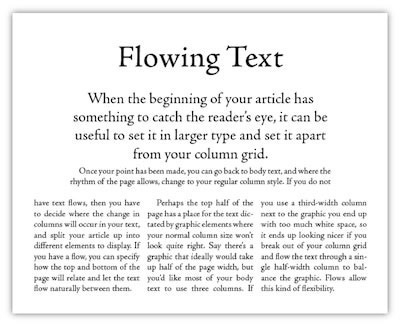
 Not all ebooks and certainly not all eReaders are created equal. In the “real world” we can classify books as hardback, softback, comic books, coffee table, reference and so on. Here in the Matrix they’re all just “eBooks” and all formats are expected to work everywhere; this leads to Lowest Common Denominator Design.
Not all ebooks and certainly not all eReaders are created equal. In the “real world” we can classify books as hardback, softback, comic books, coffee table, reference and so on. Here in the Matrix they’re all just “eBooks” and all formats are expected to work everywhere; this leads to Lowest Common Denominator Design. The layout is perfectly nice but this type of reader isn’t really designed for this type of content, it’s designed for novels. So instead we chop up our beautifully designed to make it linear. It’s like printing out the content of the rulebook on copy paper. I’m sure some people like it this way or have low expectations for the technology, maybe they just want an easy way to read the fluff, but for gaming it’s a horrible experience all-round. Why? Because any digital book creates an inherently poorer User Experience that the physical equivalent. We “know” how to use a book and use it quickly, in a non-linear fashion, as we jump from reference to reference. But this isn’t how a typical eReader works, as it’s primarily designed for novels, anything beyond linear navigation is a feature that’s been bolted-on.
The layout is perfectly nice but this type of reader isn’t really designed for this type of content, it’s designed for novels. So instead we chop up our beautifully designed to make it linear. It’s like printing out the content of the rulebook on copy paper. I’m sure some people like it this way or have low expectations for the technology, maybe they just want an easy way to read the fluff, but for gaming it’s a horrible experience all-round. Why? Because any digital book creates an inherently poorer User Experience that the physical equivalent. We “know” how to use a book and use it quickly, in a non-linear fashion, as we jump from reference to reference. But this isn’t how a typical eReader works, as it’s primarily designed for novels, anything beyond linear navigation is a feature that’s been bolted-on.



 The ebook formats,
The ebook formats, 








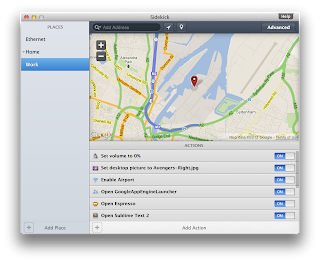

 AKA "The inevitable iPad post"
AKA "The inevitable iPad post"
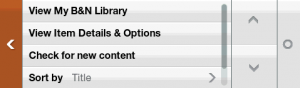
 In September 2009 I began teaching in Mourne Independent Christian School, a small private Primary and Secondary school in Kilkeel. Along with my teaching responsibilities I also inherited the privilege (and it is actually a privilege) of setting the IT policy and managing the IT infrastructure. With the blessing of the principal and school committee I set about replacing the ageing computer room expanding the network to allow teachers to have IT resources in their classrooms. Through the
In September 2009 I began teaching in Mourne Independent Christian School, a small private Primary and Secondary school in Kilkeel. Along with my teaching responsibilities I also inherited the privilege (and it is actually a privilege) of setting the IT policy and managing the IT infrastructure. With the blessing of the principal and school committee I set about replacing the ageing computer room expanding the network to allow teachers to have IT resources in their classrooms. Through the 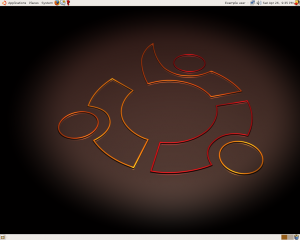
 I should mention at this point that I have a great fondness for Barnes & Noble, having visited this amazing (and huge) store in Baltimore in 2000, it may have had something to do with this being the first book shop I'd ever been in which had a cafe (great idea btw.)
I should mention at this point that I have a great fondness for Barnes & Noble, having visited this amazing (and huge) store in Baltimore in 2000, it may have had something to do with this being the first book shop I'd ever been in which had a cafe (great idea btw.)

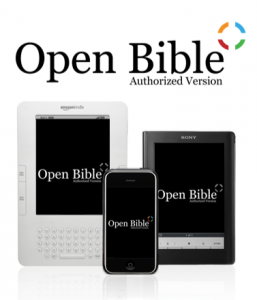
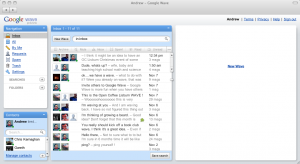 We've got our
We've got our What should happen is when you get a new wave, or an existing wave is updated, Waveboard will send the notification to Growl which in turn will Push out the Prowl app on your trusty iPhone and look like this:
What should happen is when you get a new wave, or an existing wave is updated, Waveboard will send the notification to Growl which in turn will Push out the Prowl app on your trusty iPhone and look like this: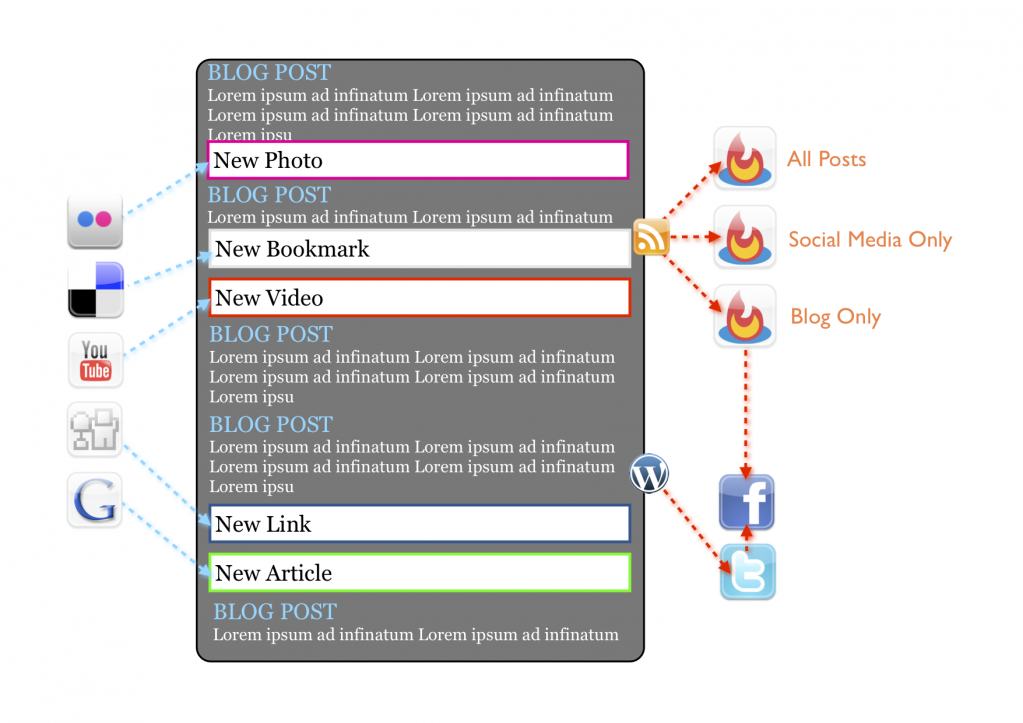
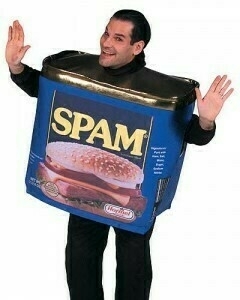 Anyone following my twitter feed (@grib) got a bit of a shock last night as they were bombarded by around 50 tweets, over a period of a few minutes. Sorry about that!
Anyone following my twitter feed (@grib) got a bit of a shock last night as they were bombarded by around 50 tweets, over a period of a few minutes. Sorry about that!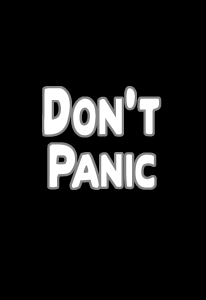
 The ever pleasant, ever knowledgeable
The ever pleasant, ever knowledgeable 
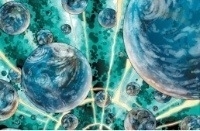 To help us keep our sanity as we traverse the Social Multiverse™ several useful tools have been created;
To help us keep our sanity as we traverse the Social Multiverse™ several useful tools have been created;