Definitely my daughter
Instagram filter used: Inkwell
Instagram filter used: Inkwell
Instagram filter used: Sutro
Instagram filter used: Amaro
Instagram filter used: Sutro
Instagram filter used: Hefe
Instagram filter used: Lo-fi
Instagram filter used: Inkwell
Instagram filter used: Hefe
Instagram filter used: Normal
It's been a little while since I've blogged, but I've picked up quite a few new readers lately and thought it only fair to share a bit about me.
In case you hadn't guessed, I'm Andrew Gribben and yes, I write all my own posts. I don't have the luxury of having someone write for me. This causes two things to happen:
Handy Grib Facts
If you came here looking for my address, date of birth and phone number, they're not here. I don't give that sort of information out over the internet and nether should you!
Instagram filter used: Kelvin
Instagram filter used: Walden
Instagram filter used: Walden
 Expecting something else?
Expecting something else?
Yesterday was a somewhat productive day for me; with the school was closed due to weather I got all the network and computer upgrades finished off early.
With all my free time that evening I decided to try making a batch of frozen yogurt, or froyo; the codename for Google's Android 2.2 operating system </>
So if you want to make a batch at home, don't want fruit and haven't got an ice cream maker, then follow these simple steps.
You Will Need
Steps
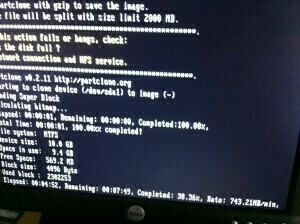 Just because life turns busy, you move house or go on holiday doesn't mean my ideas for a blog disappear. Look at what I've missed, Oil spill, Coalition Government, the Pope etc... So many ideas, notes and draft posts but never actually taking the time to do the research writing the post
Just because life turns busy, you move house or go on holiday doesn't mean my ideas for a blog disappear. Look at what I've missed, Oil spill, Coalition Government, the Pope etc... So many ideas, notes and draft posts but never actually taking the time to do the research writing the post
A few weeks ago I asked on twitter if anyone would have any old laptops or netbooks which they would like to donate to our school. I got a few very generous offers of machines which I hope to collect shortly. That said we still need more, so if you have some old tech lying around, gathering dust and bothering the wife, why not give it to us?
You're probably asking why you should give something to a school for free, school have lots of money! Not exactly, our school is a registered charity and receives no money from the government; every penny comes from fees, gifts and fund raising, so you really would be helping us out.
We're going to load up the machines with Ubuntu Netbook Remix so all pupils have a consistent and familiar platform to work on, now that we're running Ubuntu on all the school computers. We'll try and upgrade the RAM as much as possible in all the machines tom make them a little more useable and then just hand them out to Year 11 and 12 (GCSE) pupils to use in whatever way they wish. As well as the standard web and office apps, Ubuntu is packed with creative apps too and it'll be nice to see what they can produce and how they will fit a laptop into school life. Come September we hope to have all the laptops we need, it's a small school so we actually only need 10 computers to cover both year groups. There are only 23 pupils in the whole high school!
If you'd like to donate a spare laptop, just leave a comment below, the form will take your email address, but not publish it. Alternatively if you have any questions or tips on 1:1 computing I'd love to hear from you.
 As we approach the end of the school year and classes are thinned out for various practices and events, I realised that I won't get much regular teaching time over the next three weeks. This morning I decided to introduce my Year 8-10 group to the work of Nicholas Felton, namely his annual reports. Although most thought he suffered from some sort of OCD, they did pick out useful and interesting facts and information about his life; how far he travels, where he eats most etc.
As we approach the end of the school year and classes are thinned out for various practices and events, I realised that I won't get much regular teaching time over the next three weeks. This morning I decided to introduce my Year 8-10 group to the work of Nicholas Felton, namely his annual reports. Although most thought he suffered from some sort of OCD, they did pick out useful and interesting facts and information about his life; how far he travels, where he eats most etc.
None of them could see where this was going.
Wowed by the beautiful info-graphics and under the threat of algebra worksheets I convinced the class that over the next two weeks we will keep track of where we go, what we eat and any social activities, at the end of which we will compile the information and create our own Feltron report. Using individual and combined data they will all get the chance to create graphs and charts, which will be put on display for the end of term Praise service.
I have the added benefit of using Foursquare to check-in as I go; the kids however will be limited to a notepad and pen, although some of the more tech savvy plan to send text messages to themselves. All the information will be put into a spreadsheet on their Google docs account, with Google maps used to calculate distance travelled. Tomorrow we'll make a Google Docs form to help enter the data and start discussing the types of charts we can create to display the information.
Although not pure maths or directly on the syllabus, this should help them develop a more real world understanding of what can be done with data and graphs as well as learn some useful IT skills along the way.
Let me know what you think, or any suggestions on other information that could be gathered or things to do with it.
 AKA "The inevitable iPad post"
AKA "The inevitable iPad post"
Even though the iPad has not yet reached these shores, it seems that the world has been taken up by the frenzy of it's release, it's design, it functionality and, it's iBooks. It would seem that in just over a week the Ebook (or is it eBook?) reader has been relegated to a niche product and the LCD backlit iPad announced as the new saviour of books, newspapers and the rest of the publishing industry. Ironically the move that will save this industry is the exact same one that only a few years ago was apparently going to destroy the record industry. The iPad with it's shiny colourful iBooks and funky page turn transitions is apparently the closest thing to a real book that you will get.
Do you know what, they're probably right too, with the power of the Apple brand and the iPad hype, it's hard to see iBooks not being a success. Even setting aside the damage done to your retinas and the carpal tunnel from the weight of holding a 9" "book" I really do feel that it's going to reintroduce reading to an increasingly illiterate TV cultured society. Once they're hooked on iBooks its still not the end for eBook readers, no, it's a wake up call. The manufacturers can raise their game, not necessarily to add features, but to perform the simple task of displaying and browsing an electronic book, only better. Colour eink, touch displays (everyone who picks up my Nook and the Kindle before that intuitively try to tap the screen) are a few features that spring to mind.
Already Amazon and Barnes & Noble have released some major Kindle and Nook updates. The Kindle is to get an SDK (KDK actually) and the Nook has had a facelift (see below) along with a much needed speed and battery life boost. It's good to see continued support and development for these devices. Although having played with the Nook for a while, rooting it (similar to jailbreaking an iPhone,) installing a web browser, feed reader and other apps, I've found them to be an annoying distraction to what I prefer to use it on most, actual reading! The only third-party Nook app I wouldn't be without is Trook, which allows me to download books from my Calibre library at home, including daily "newspapers" compiled from RSS feeds and that's only because I'm too tight to buy actual eNewspapers. :)
The Nook's New Look - From stylish and minimalist to glossy and "Windows XP" like.

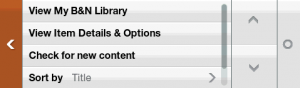
Footnote: The latest update to the Nook has really transformed it into a very capable device which negates most of the original concerns I mentioned in an earlier review. Although I prefer the Nook, there are still three important features missing which are available in the Kindle, the ability to export notes, rotation of display and the sorting of books by date.
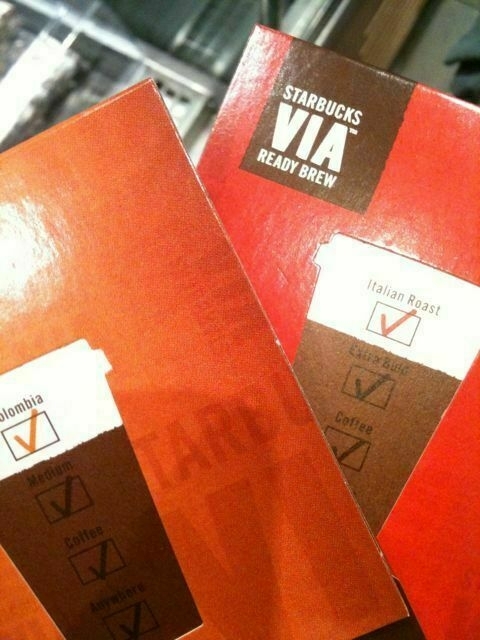 This weekend Starbucks released VIA Ready Brew, their take on instant coffee, throughout the UK. To coincide with the launch they ran a series of tastings pitting the Colombian and Italian Roast VIA against their "freshly" brewed Colombian and House Blend. Starbucks isn't known in the industry for the freshness of it's beans. Nearly two years ago I blogged about a change in message from Starbucks USA; admitting they had had quality problems and launching a new house blend "Pike Place" which would be in stores within two weeks of roasting. Although expected at the time, this return to freshness never arrived in Europe. Less than a year later, in what seemed a contradictory move, Starbucks entered the Instant market with VIA; 100% microground soluble coffee bean, however that's done.
This weekend Starbucks released VIA Ready Brew, their take on instant coffee, throughout the UK. To coincide with the launch they ran a series of tastings pitting the Colombian and Italian Roast VIA against their "freshly" brewed Colombian and House Blend. Starbucks isn't known in the industry for the freshness of it's beans. Nearly two years ago I blogged about a change in message from Starbucks USA; admitting they had had quality problems and launching a new house blend "Pike Place" which would be in stores within two weeks of roasting. Although expected at the time, this return to freshness never arrived in Europe. Less than a year later, in what seemed a contradictory move, Starbucks entered the Instant market with VIA; 100% microground soluble coffee bean, however that's done.
When I finally got a sample I was left very confused, here's why:
Pro
Con
This last point surprises me and hints to a possible lack of quality control, unusual for a company synonymous with producing homogenous products; at least it assures you that it's real coffee.
Another issue, brought up on Saturday at Open Coffee Banbridge, was that VIA is not Fairtrade; despite Starbucks' promotion last year, that all their coffee is now Fairtrade. Another apparent contradiction to their existing message. I've already written about Fairtrade's strengths and weaknesses. Yes it's good for consumers to buy Fairtrade, providing they realise that it is not the only or even best way to give farmers a fair price; for companies it's a completely different matter. Too often used as ready-made promotion, Fairtrade is the bare minimum that a business can and should do to be ethically responsible. The Bible says that "all our righteousnesses are as filthy rags." This isn't the correct exegetical interpretation, but when a business switches to Fairtrade for the wrong reasons, it is nothing more than filthy rags, a front, which I hope the customer can see past. Through the release of VIA without it being Fairtrade, is it possible that this is the case with Starbucks?
Taste and Fairtrade aside, the real VIA challenge however, is to convince the UK public to spend 50 pence on an individual sachet of coffee!
 In September 2009 I began teaching in Mourne Independent Christian School, a small private Primary and Secondary school in Kilkeel. Along with my teaching responsibilities I also inherited the privilege (and it is actually a privilege) of setting the IT policy and managing the IT infrastructure. With the blessing of the principal and school committee I set about replacing the ageing computer room expanding the network to allow teachers to have IT resources in their classrooms. Through the Community Microsoft Authorised Refurbisher (MAR) programme, we were able to get 2-3 year old, ex-governement Dell desktops, very capable machines which met our requirements and then some. Although having never heard about it before this programme allows WEEE disposal contractors to refresh and resell old hardware.A few weeks ago we took delivery (actually I collected in the back of a Vauxhall Agila) of our new desktops and over the course of the past week, with the help of some very eager pupils, we stripped out the old and connected up the new.
In September 2009 I began teaching in Mourne Independent Christian School, a small private Primary and Secondary school in Kilkeel. Along with my teaching responsibilities I also inherited the privilege (and it is actually a privilege) of setting the IT policy and managing the IT infrastructure. With the blessing of the principal and school committee I set about replacing the ageing computer room expanding the network to allow teachers to have IT resources in their classrooms. Through the Community Microsoft Authorised Refurbisher (MAR) programme, we were able to get 2-3 year old, ex-governement Dell desktops, very capable machines which met our requirements and then some. Although having never heard about it before this programme allows WEEE disposal contractors to refresh and resell old hardware.A few weeks ago we took delivery (actually I collected in the back of a Vauxhall Agila) of our new desktops and over the course of the past week, with the help of some very eager pupils, we stripped out the old and connected up the new.
Open source software has always been of great interest to me, both from a moral and from a geek point of view. I've always preferred Linux as an alternative Operating System to Windows and especially over the last few years it has grown into an incredibly useable everyday system. The maturity of the Ubuntu distribution would allow us to have a secure, reliable and fully loaded learning platform, for free, which would work the way we wanted. Without even a second thought the decision was made to switch from Windows to Ubuntu 9.10 (with Edubuntu packages installed) for desktops, using the default GNOME desktop for high school pupils and the OLPC Sugar interface for the primary school. Having tested it in Parallels, for a server we choose Ebox, itself based on Ubuntu 8.04. Configuring it as a content filter, print, file and OpenLDAP server we have been able to set it, and the Ubuntu desktops, so that each pupil and staff member has a roaming profile with private and public networked Documents folders. Having installed several similar, larger Window Server based solutions, this was not only easier, more user friendly and free but after a long hard week it was a real feel good moment to see the new computer room booted up for the first time yesterday.
With ICT classes resuming after half term, pupils in the midst of CLAIT exams will be able use Microsoft Office under CX Office, but by September all pupils will have migrated to OpenOffice.org.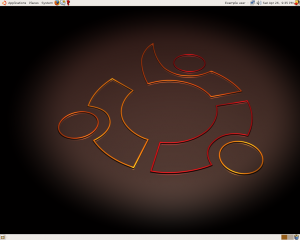
Teachers will have to learn the new system, but as some have already commented its very user friendly and intuitive. The biggest challenge will be fully utilise the huge range of educational software available in our lesson plans. I don't think it'll take long, the level of excitement and interest among staff and student alike is not something you'd see after rolling out another C2K network. Ubuntu is going to be a real asset to the school for the foreseeable future and as a friend alluded to earlier will help produce pupils with some real IT skills.
So reads the strap line for Barnes & Noble Nook. For those of you who aren't familiar with American book retailers, Wikipedia says:
Barnes & Noble, Inc. is the largest book retailer in the United States, operating mainly through its Barnes & Noble Booksellers chain of bookstores headquartered in lower Fifth Avenue in Manhattan.
 I should mention at this point that I have a great fondness for Barnes & Noble, having visited this amazing (and huge) store in Baltimore in 2000, it may have had something to do with this being the first book shop I'd ever been in which had a cafe (great idea btw.)
I should mention at this point that I have a great fondness for Barnes & Noble, having visited this amazing (and huge) store in Baltimore in 2000, it may have had something to do with this being the first book shop I'd ever been in which had a cafe (great idea btw.)
Equatable with Waterstone's here in the UK, B&N operate both on the high street and online, selling physical and electronic books and a range of ebook readers. In late 2009 B&N launched their own reader, the Nook, into an increasingly crowded marketplace, in direct competition with Amazon's Kindle 2. In what would seem to be lessons learnt from competitors, Amazon and Sony, the Nook featured both a 6" e-ink display and an LCD touchscreen, avoiding the Kindle's sluggish e-ink based menu navigation and the glare from the Reader Touch. Powered by Android and featuring both an AT&T 3G Sim and Wifi for OTA purchases, on first glance the Nook seemed to represent the next generation of ebook readers, but after initial reviews hit the internet, it seemed that was not the case. The Nook's Android (1.5) OS was accused of being unstable and buggy and page turns were slooow. Hackers at Nookdevs discovered the whole operating system ran of a MicroSD card, which gave users the impression that the slowness was a hardware problem, rather than a problem that could be fixed with firmware. Along with delays of Christmas Nook orders (well into the new year) and the talk of an impending "Kindle killer" from Apple, the Nook seems to have dropped from off the tech radar entirely for most people. I am not most people.
After determining my Kindle DX was just too big for reading novels (in the interim, my usage patterns had changed along with my job) and so after selling the DX, my options seemed to be the aforementioned Kindle 2 or the Sony Reader Touch. After checking out Mark's Sony Touch I felt the glare was too much for me; I liked the idea of the International 3G on the Kindle 2, but it's limited to Amazon and Wikipedia only, so not a huge advantage then. The Nook, on the other hand, had in the interim received two firmware updates, improving speed and stability, had been rooted (similar to jailbreaking an iPhone) and could now run a Web browser, Pandora and could download directly from Stanza and Calibre libraries using Trook. All using wifi, meaning they would work in the UK, unlike the Nook's 3G, starting to sound good?

Thanks to USUnlocked.com I was able to order a Nook and have it sent to the UK, for less than the price of a Kindle 2 (which adds tax, shipping and customs charges to its base price) and have been putting it through it's paces over the past week. Initially I had planned a technical review in this post, but after some sage advice, I'm going to hold it off for another time along the some hi-res photos. Leaving this post to focus on my initial hands on reaction.
The Nook has been a pleasant surprise, it has its flaws, which I'll go into in my next post, but overall it's a great device. Is it the world's most advanced e-book reader? Probably not, especially when technology moves so fast. Is it the best e-book reader for me? Only time will tell.
I'd love to hear what my readers think about e-book readers, do you have one, would you buy another, what features do they need, or is there no point to them at all? Leave a comment below.
[gallery link="file" order="DESC" columns="3"]

The Open Coffee idea was born in London "to encourage entrepreneurs, developers and investors to organise real-world informal meetups to chat, network and grow."
Started one year ago, and held on alternative Friday mornings, the Open Coffee Lisburn branch has proven to be a huge success, drawing in techies, bloggers, entrepreneurs and more. Most importantly this random, free and open networking group has, for a lot of us, created real-world friendships.
The openness and social nature of Open Coffee, compared to the strict regimented structure of other business networking groups, such as BNI means that we can try different things. So on Saturday 16 January, we'll be having our first Open Coffee Lisburn outside of Lisburn, in Banbridge. "On Tour" as I like to call it, we'll be meeting at 9:30AM in Starbucks at The Outlet. With most attendees being married and with kids, we encourage you to bring the family along too, it'll be a great social event.
If you've never been along to an Open Coffee meeting, this is the perfect opportunity to come along and meet the group.
You can contact us on twitter through http://twitter.com/oclisburn
The majority of us are on Google Wave and if you add me, I can invite you to the group - andrewgribben.com@googlewave.com
And finally, you can keep up with our events by subscribing to our iCal
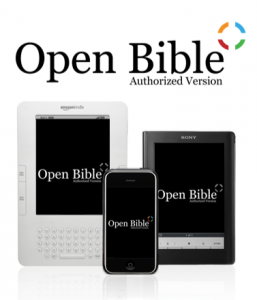
A few weeks ago I started my own project and corresponding Facebook group for what soon became known as the Open Bible Project. The goal being to produce a version of the Scriptures for various e-book readers which, within the constraints of the device, has a useable user interface and readable layout.
Many, many versions already exist around the web, but either have hideously formatted text or are far too unwieldy to fit into typical usage patterns for the Bible. Of course others have been working on this problem, Osnova has produced several Bibles and developed a jump to verse technique using the search function of the device. Type ge.1.10 and find and the reader will jump to the Genesis chapter 1 verse 10.
I've used a similar technique, by hiding a code for chapter using white coloured text (doesn't show on the device but is still searchable) you can enter Gen.1, Matt.1 etc and the reader leaps to the correct chapter. As far as the reading experience goes, each verse flow into one another, with verse numbers showing in a smaller font.
Very soon I'll have an Open Bible Project website up and running, hosting the scriptures and various reference books online. Each user of the website will be able to annotate, highlight and link text across books of the Bible and the reference library. This customised version of the Bible will be available (freely) as a download for use on your reader, bringing those highlights, notes and links with it.
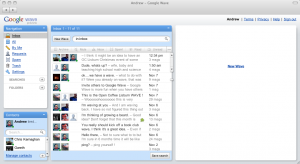 We've got our Google Wave invites and while we figure out what it actually does and wait for what comes next, all we really have is another method to communicate with each other, that we actually have to login to and check. Unlike email, twitter and facebook which we are being prompted about regularly and are in the habit of checking, whole conversations could be going on in wave that we won't realise until we decide to give it another go next month and see what the fuss is all about. But now thanks to the Prowl iPhone app, we can have push notifications coming from the desktop wave
We've got our Google Wave invites and while we figure out what it actually does and wait for what comes next, all we really have is another method to communicate with each other, that we actually have to login to and check. Unlike email, twitter and facebook which we are being prompted about regularly and are in the habit of checking, whole conversations could be going on in wave that we won't realise until we decide to give it another go next month and see what the fuss is all about. But now thanks to the Prowl iPhone app, we can have push notifications coming from the desktop wave client wrapper, Waveboard
Here's the steps you'll need to get started.
 What should happen is when you get a new wave, or an existing wave is updated, Waveboard will send the notification to Growl which in turn will Push out the Prowl app on your trusty iPhone and look like this:
What should happen is when you get a new wave, or an existing wave is updated, Waveboard will send the notification to Growl which in turn will Push out the Prowl app on your trusty iPhone and look like this:
Waveboard also offer an iPhone app which can be launched from the Prowl notification, it's £0.59 and is'nt much more than a wrapper, although I'm sure it will improve over time, but I decided to stick with Google's webapp version. Just browse over to http://wave.google.com, accept the warning that your browser isn't supported and you should see webapp version of Wave. At this point you can add it as a bookmark to the homescreen, giving you a nice Wave icon and remove those browser controls. It's flakey but it quite useable.
I'm not sure what will come from Wave, it could be the next Gmail, or the next Orkut, either way it'll be an interesting journey.
[gallery columns="4" lightboxsize="full"]
 Sounds tasty right? Well as tasty as it may be it's not the food and drink I want to talk about. That's the title of my wife Lila's blog (@mrsbeanandgone) which she started yesterday.
Sounds tasty right? Well as tasty as it may be it's not the food and drink I want to talk about. That's the title of my wife Lila's blog (@mrsbeanandgone) which she started yesterday.
It's only one post for now, but I'm sure when she finds time out from looking after our 7 week old daughter, we'll be hearing more from her.
Check it out - Coffee and Chocolate Cake