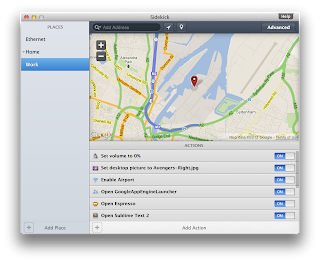Sometimes you come across a simple app that actually makes a big difference; Sidekick by Oomph is one such app for OS X.
Sidekick uses Location Services, network names and connected devices to change wallpaper, connect servers, adjust brightness or volume and a dozen or more other features. Alternatively profiles can be switched manually, but it still give you a lot more power than the Location option in the Networking preference pane.
For someone like me who has always used their personal computer in work, this makes a huge difference. The last thing you want to see when you kick back is that half finished design or email, because the next thing you know it's 11pm and you're still working.
Sidekick opens and closes applications when you enter or leave a location. For me that means work apps, Sublime Text 2, Tower, Espresso, Google App Engine all quit when I leave NISP, when I arrive home my volume increases, my wallpaper changes and when I connect to ethernet (only at home) my wifi is switched off and a Time Machine backup is kicked off.
You can spend hours configuring locations to fire various events, based on advanced methods of detection, but in an easy and intuitive way. Also, although not a bug with Sidekick itself, the more complicated you make the settings to switch a profile, the more likely you are to have something go wrong. I initially set Sidekick to quit those apps above when I left the NI Science Park, but what if I want to work from The Dock cafe (http://www.thedockchurch.org/)? As soon as Sidekick detected I had left my office wifi it decided I must be at home. This is where Oomph's approach to location detection really works, I could either add The Dock's wifi to my work profile or extend the area that counted as "work".
Two days in and no more than 10 minutes spend configuring and I think I've covered all the bases. Now that my MacBook can separate Work and Home life, all I need is a version of Sidekick for my brain.
Sidekick is available at http://oomphalot.com/sidekick/ for only $29
Sidekick uses Location Services, network names and connected devices to change wallpaper, connect servers, adjust brightness or volume and a dozen or more other features. Alternatively profiles can be switched manually, but it still give you a lot more power than the Location option in the Networking preference pane.
For someone like me who has always used their personal computer in work, this makes a huge difference. The last thing you want to see when you kick back is that half finished design or email, because the next thing you know it's 11pm and you're still working.
Sidekick opens and closes applications when you enter or leave a location. For me that means work apps, Sublime Text 2, Tower, Espresso, Google App Engine all quit when I leave NISP, when I arrive home my volume increases, my wallpaper changes and when I connect to ethernet (only at home) my wifi is switched off and a Time Machine backup is kicked off.
You can spend hours configuring locations to fire various events, based on advanced methods of detection, but in an easy and intuitive way. Also, although not a bug with Sidekick itself, the more complicated you make the settings to switch a profile, the more likely you are to have something go wrong. I initially set Sidekick to quit those apps above when I left the NI Science Park, but what if I want to work from The Dock cafe (http://www.thedockchurch.org/)? As soon as Sidekick detected I had left my office wifi it decided I must be at home. This is where Oomph's approach to location detection really works, I could either add The Dock's wifi to my work profile or extend the area that counted as "work".
Two days in and no more than 10 minutes spend configuring and I think I've covered all the bases. Now that my MacBook can separate Work and Home life, all I need is a version of Sidekick for my brain.
Sidekick is available at http://oomphalot.com/sidekick/ for only $29